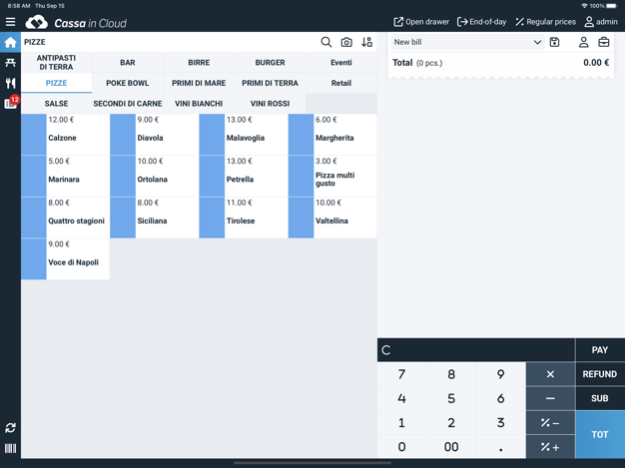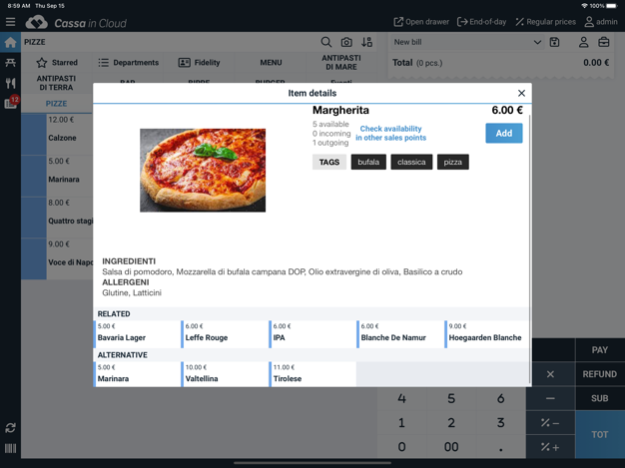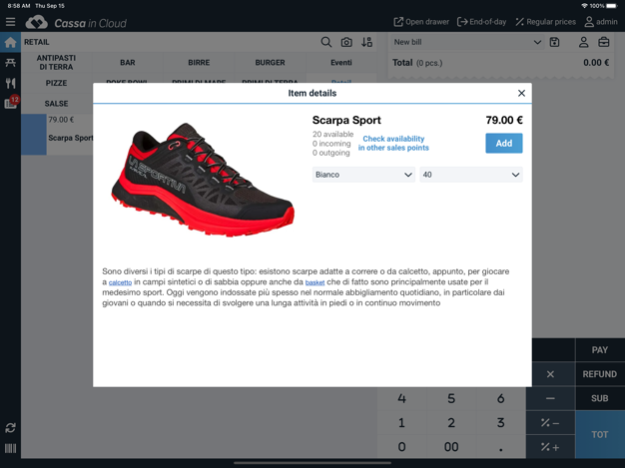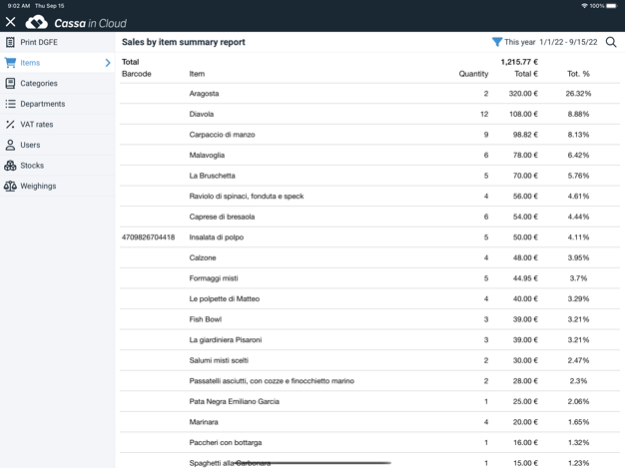CassaNova - Cassa in Cloud 11.0.4
Free Version
Publisher Description
CassaNova is a cutting-edge App for iPad, that will enable you to replace your bulky and obsolete cash registers with a tablet, handy, easy to use and highly performant.
All the traditional features of your old cash register will be available on CassaNova but, moreover, you will benefit from additional advantages such as: handiness, operating speed, chance to work in mobility and so much more.
CassaNova fits any business due to its high configuration capabilities and customization. Intuitive and user-friendly, users will meet a completely new way of working with cash registers, easier and more functioning!
CassaNova lets you track your inventory, including quantities and pricing. You can update your stocks level and set the related warning thresholds by tapping or using a barcode scanner. Inputting your inventory and setting up your cash register has never been easier!
Furthermore you will be able to track and analyze live sale data using a wide array of complete and clear reports.
CassaNova takes into account of those operators who work in close connection with electronic scales, so with the new release it will be possible to connect CassaNova with scales of different brands in checkout mode.
CassaNova will help you to increase the productivity of your point of sale. With a simple download you will benefit from a cash register equipped with all the necessary features for your store’s success!
Apr 12, 2024
Version 11.0.4
Fixes and improvements
About CassaNova - Cassa in Cloud
CassaNova - Cassa in Cloud is a free app for iOS published in the Office Suites & Tools list of apps, part of Business.
The company that develops CassaNova - Cassa in Cloud is TwinLogix. The latest version released by its developer is 11.0.4.
To install CassaNova - Cassa in Cloud on your iOS device, just click the green Continue To App button above to start the installation process. The app is listed on our website since 2024-04-12 and was downloaded 2 times. We have already checked if the download link is safe, however for your own protection we recommend that you scan the downloaded app with your antivirus. Your antivirus may detect the CassaNova - Cassa in Cloud as malware if the download link is broken.
How to install CassaNova - Cassa in Cloud on your iOS device:
- Click on the Continue To App button on our website. This will redirect you to the App Store.
- Once the CassaNova - Cassa in Cloud is shown in the iTunes listing of your iOS device, you can start its download and installation. Tap on the GET button to the right of the app to start downloading it.
- If you are not logged-in the iOS appstore app, you'll be prompted for your your Apple ID and/or password.
- After CassaNova - Cassa in Cloud is downloaded, you'll see an INSTALL button to the right. Tap on it to start the actual installation of the iOS app.
- Once installation is finished you can tap on the OPEN button to start it. Its icon will also be added to your device home screen.